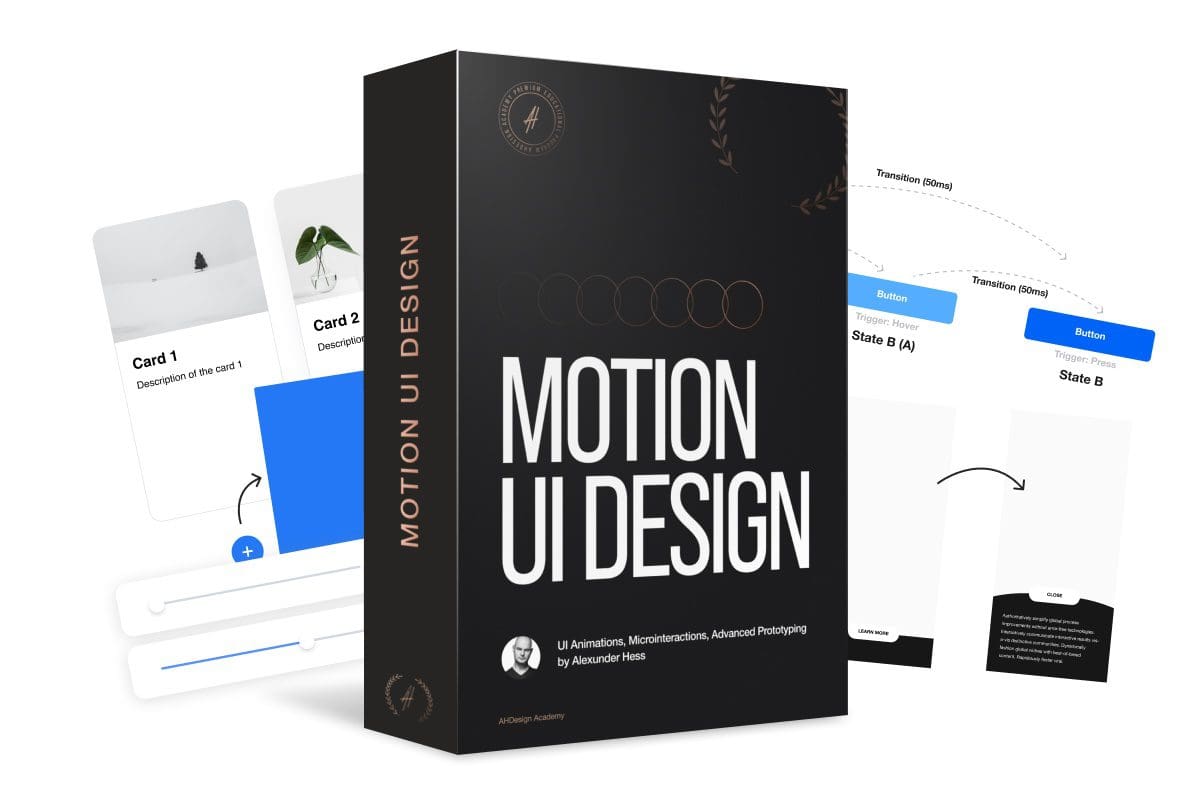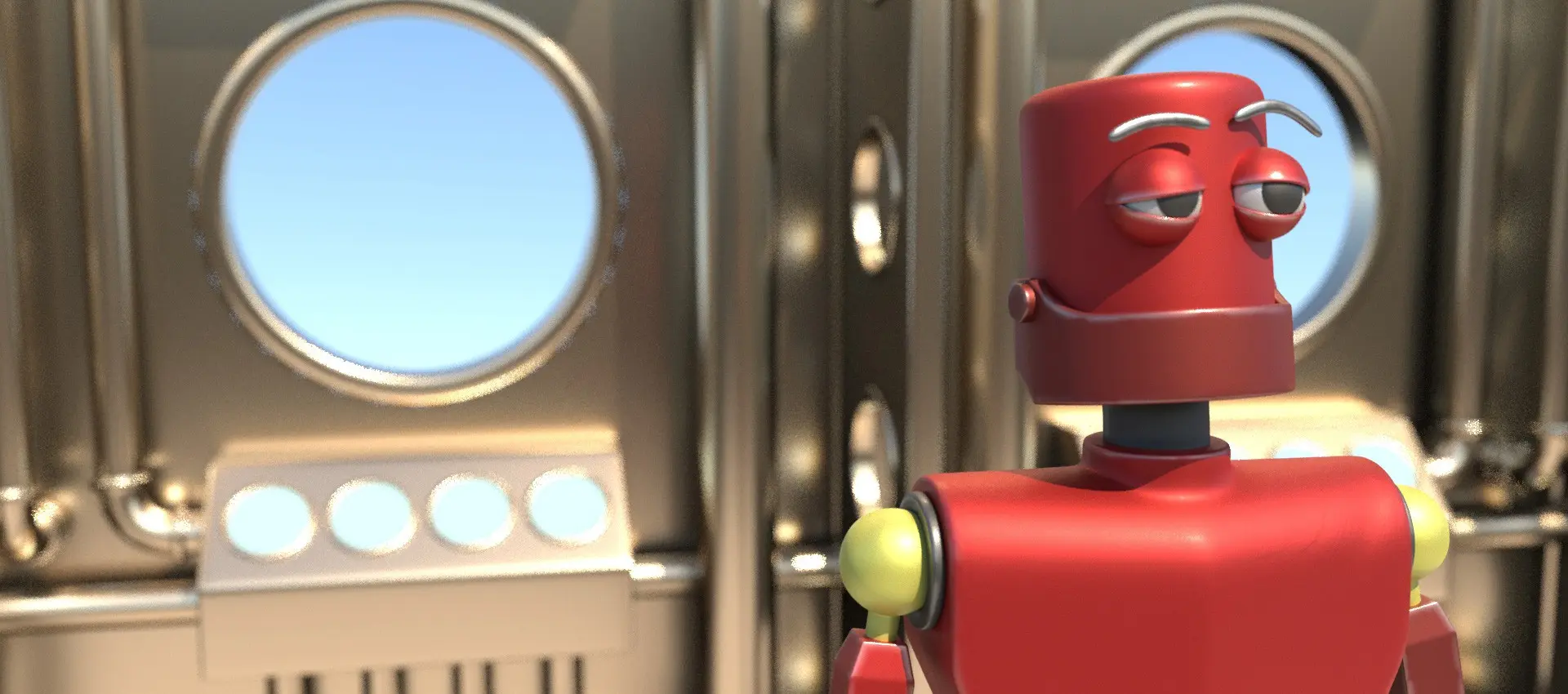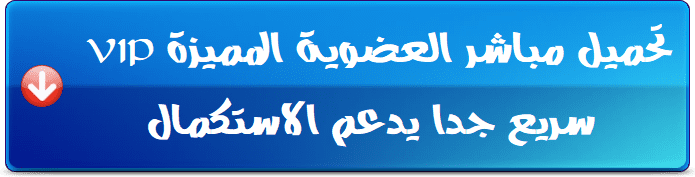Alexunder Hess - Motion UI Design · Gold
تعرف على كيفية إنشاء الرسوم المتحركة لواجهة المستخدم والتفاعلات الدقيقة والنماذج الأولية مثل المصمم المحترف، وتحسين محفظتك، وإثارة إعجاب العملاء، والحصول على أقوى مهارات تأثير WOW لمصمم UX/UI
Motion UI Design · Gold
-----------------------
- How to Start in Motion Design
- Fundamentals of Motion UI
- The practice of Motion UI
- What to animate, How and Why
- Mistakes people make
- UI Animation handoff
- How to Work with Developers
- Bonus PDF
- Lifetime Access
- Your personal account and progress
- Homework
- Professional prototypes with Principle
- How to Create the Apple-style landing page
What's inside
-------------
Module 1: Fundamentals
----------------------
- Welcome to the masterclass (1:53)
- Where to start in Motion Design (3:35)
- What is Motion Design (6:04)
- What is Motion UI Design...& Triggers (10:28)
- Transitions. Which one to choose (9:50)
- The main purpose of Motion UI Design (6:47)
- Tools for Motion UI Design. Which one is the best? (8:42)
- Why Motion Design is so complicated? Now you know that it's not. (2:13)
- The first fundamental principle of Motion UI Design (3:49)
- The second fundamental principle of Motion UI Design...and how companies like Apple and Google do it? (26:46)
- What's next (5:01)
Your result after Module 1
You know what Motion UI design is; what it consists of and what tools to use; how companies like Google, Apple create animations for their landing pages; you know how to analyze UI animations and prototypes of other designers so you will be able to create any website or mobile app.
Module 2: Practice
------------------
- Intro to the Practice section (0:41)
- The most used attribute in Motion Design (41:53)
- How to work with scroll (13:04)
- What you should know about Masks in Motion UI Design (14:21)
- The least used attribute in Motion UI Design (8:15)
- How to reveal these elements? (5:29)
- What's the difference between size and scale (20:21)
- Why you should know how to animate border radii (4:43)
- If you are a UX/UI design you have to animate it (6:38)
- Let's make it pop. How and where to animate effects (6:32)
- BONUS: How to Animate Isometric Elements (9:27)
Your result after Module 2
You know what attributes to animate and how to do it; you know how to work with scroll (most designers don't understand the secret behind it); you know the difference between SIze and Scale in animations; you know how to animate different effects in Figma; you know how to create Isometric animations; you know how to create powerful animations using masks.
Module 3: Motion UI with Principle
----------------------------------
- Introduction to the Principle module (0:33)
- What is Principle and why it's so powerful (15:02)
- Principle. 5 main sections of the tool (33:56)
- How to prepare a project and import it to Principle (25:49)
- How to create an Apple-style landing page with Principle (105:49)
- How to create a mobile app prototype (79:09)
- How to export your animation from Principle(22:33)
Your result after Module 3
You know how to create powerful animations and prototypes with Principle; you know how to prepare your design for this tool; you know how to animate landing page prototypes like Apple and Google; you know how to create mindblowing UI animations for mobile apps; you know how to export your works to your website, Dribbble or any other platform.
Module 4: Export & Developers
-----------------------------
How to export and share your animations and prototypes (14:32)
How to explain your animations to developers (Specifications) (10:22)
Your result after Module 4
You know how to export your animations and prototypes to your portfolio, website, Dribbble, Behance or any other website; you know how to explain your animations to developers so they will be implemented the right way.
Alexunder Hess - Motion UI Design · Gold | Homepage
بمبلغ بسيط، احصل على العضوية المميزة وحمّل بشكل مباشر، بدون إعلانات وبدون انتظار!
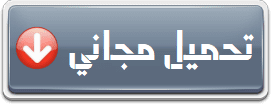
بمبلغ بسيط، احصل على العضوية المميزة وحمّل بشكل مباشر، بدون إعلانات وبدون انتظار!
تحميل تيلجرام مباشر
تحميل Katfile استخدم مانع اعلانات
Alexunder.Hess.-.Motion.UI.Design.·.Gold.part1.rar
Alexunder.Hess.-.Motion.UI.Design.·.Gold.part2.rar
Alexunder.Hess.-.Motion.UI.Design.·.Gold.part3.rar
تحميل Rapidgator
Alexunder.Hess.-.Motion.UI.Design.·.Gold.part1.rar
Alexunder.Hess.-.Motion.UI.Design.·.Gold.part2.rar
Alexunder.Hess.-.Motion.UI.Design.·.Gold.part3.rar
جدول المحتويات
Alexunder Hess - Motion UI Design · Gold
Alexunder Hess - Motion UI Design · Gold
Alexunder Hess - Motion UI Design · Gold
Alexunder Hess - Motion UI Design · Gold
Alexunder Hess - Motion UI Design · Gold